Hello friends
When we need to maintain comments history in sharepoint list for every item , like comment description, User name and date and time of comments entered, what we need to do is , add one custom field in your list as “Comments “(or you can use any User Friendly field Name) and make its type as “Multi Line of Text” and make sure you select “Append changes to Existing Text”
List its versioning Settings must be set.
Now this will show you result of that Comments
So here may be same user or different user can add their comments and it display like User Name, Date-time of entered comment, and Comment Description in the same list item.
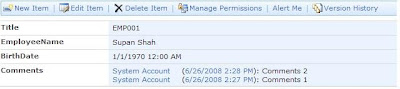
One thing to be aware of (at least when using WSS 3.0) - if you have versioning turned on for a list and create a limit to the number of versions, you will lose data if the number of entries in a field that has “Append changes to Existing Text” turned on exceeds the number of versions. In other words, if you have a limit of 5 versions and you have 5 comments, you will lose you first comment if you add a 6th comment. You will lose your second comment when you add the 7th comment. This is an extremely dumb implementation of versioning, and we found out the hard way.
ReplyDelete